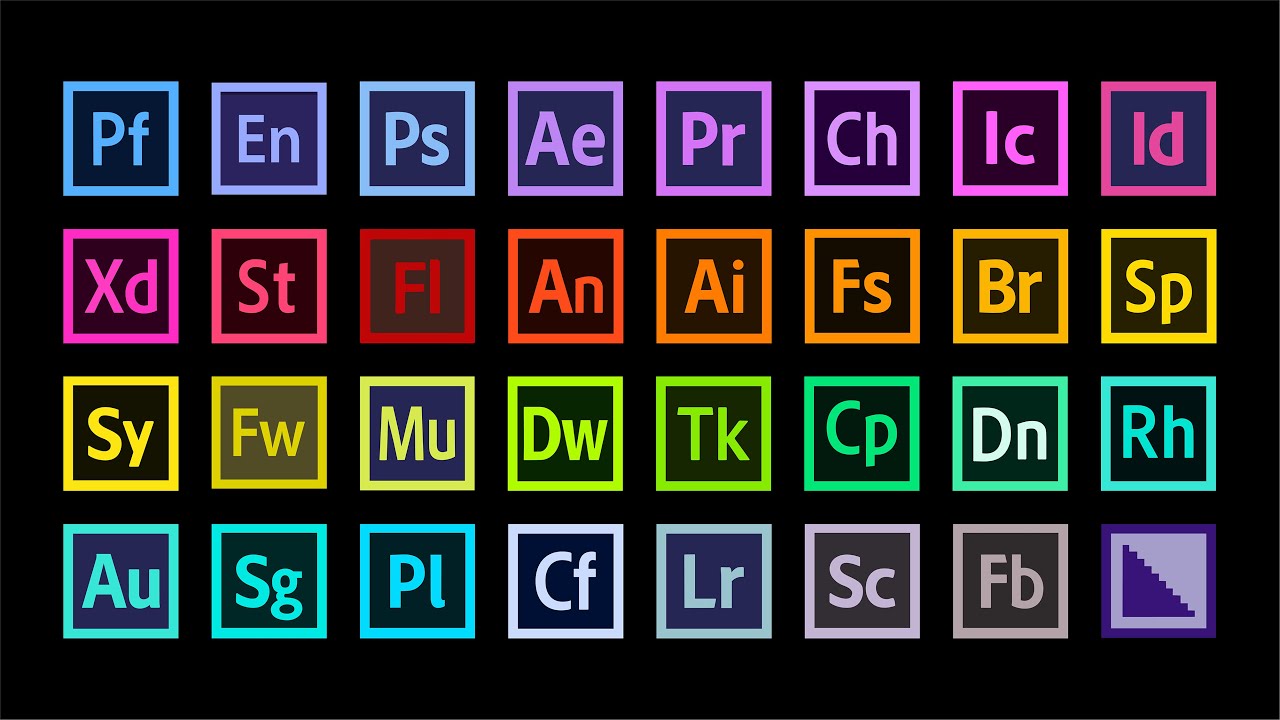If you are still using Adobe Flash for critical pieces of your website, I’d say that logic dictates that you change to HTML 5 or something that most all devices can play.
For example, I just visited WGAL 8 here in Lancaster. They have slideshows that require Adobe Flash to play them. Guess what? I’m using an iPad tablet. I don’t have Flash and will never have it on this tablet.
I’m not alone. Apple has just announced that it sold 3 million iPads in 3 days. That is on top of all of the other iPads that are already out in the wild. Let’s face facts. Its the dominate tablet. Chances are…it will be the dominate tablet for a long time to come.
That means that most people are choosing iPads which means that most people who use tablets can’t view your Flash content.
What do I do in those cases when I come across a site that requires Flash?
I go somewhere else.
I’m pretty sure that we’ve come to the point in this relationship where using Adobe Flash for critical parts of your website means a loss of traffic for you.
I’m not exclusing myself either. I currently have an MP3 player that uses Flash to function on one of my sites. However, I am quickly moving to an HTML 5 alternative.
Someday we’ll look back on this Adobe Flash nonsense and… [fill in the blank]…